SLIC Customer App
You can:
• Get Policy Information
• Make Renewal Payments (Card, Frimi & mCash)
• View Your Own Claim Details
• Report an Accident
You need to download and install the app from either  or
or  .
.
Then login to the app or create a new account (If you have a Customer Portal account then you can use that credentials)
• Currently customers can pay motor policy premiums using our customer portal https://www.srilankainsurance.net and SLIC app will redirect to the portal after you click the pay now button under motor policy details,
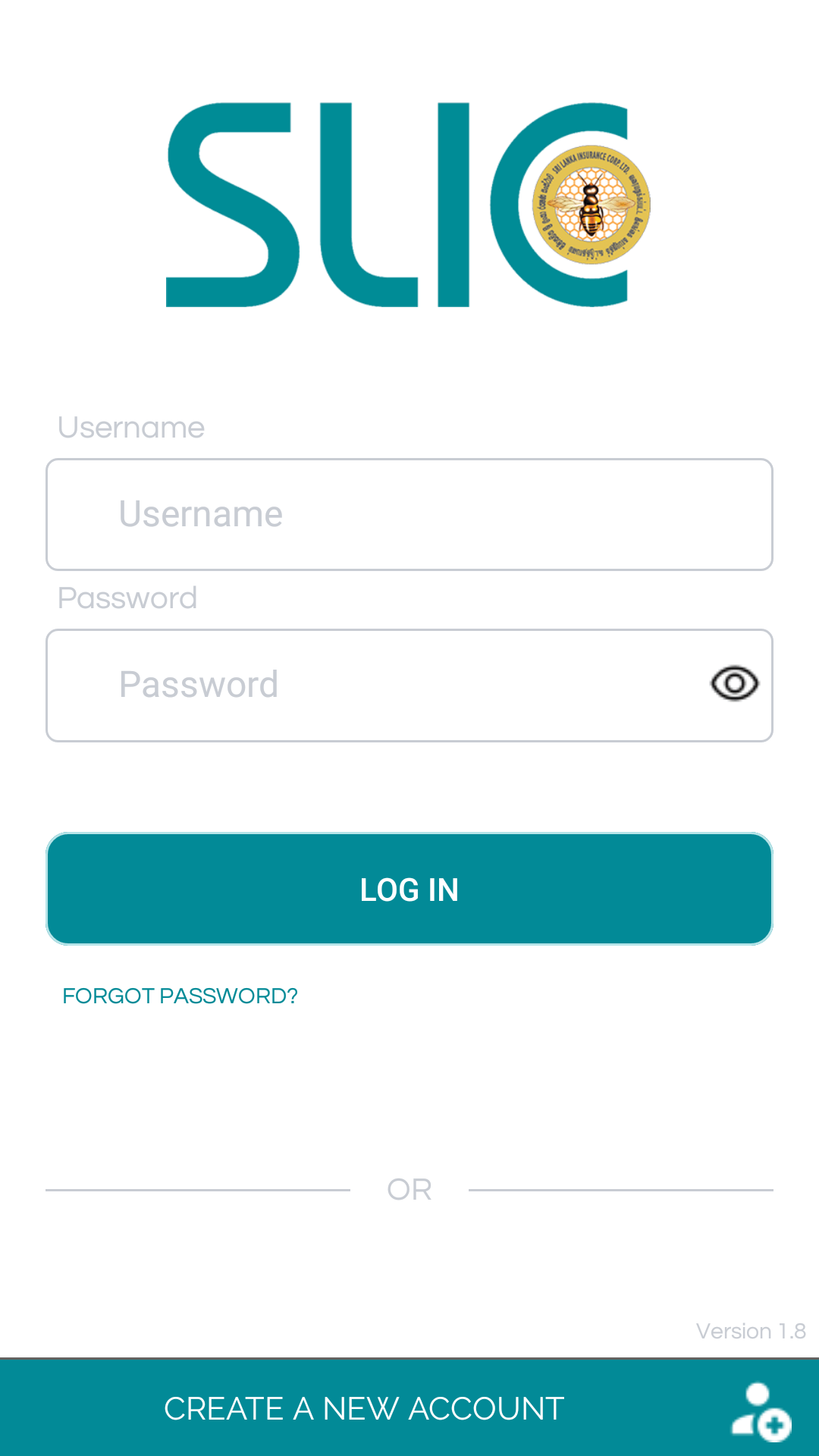
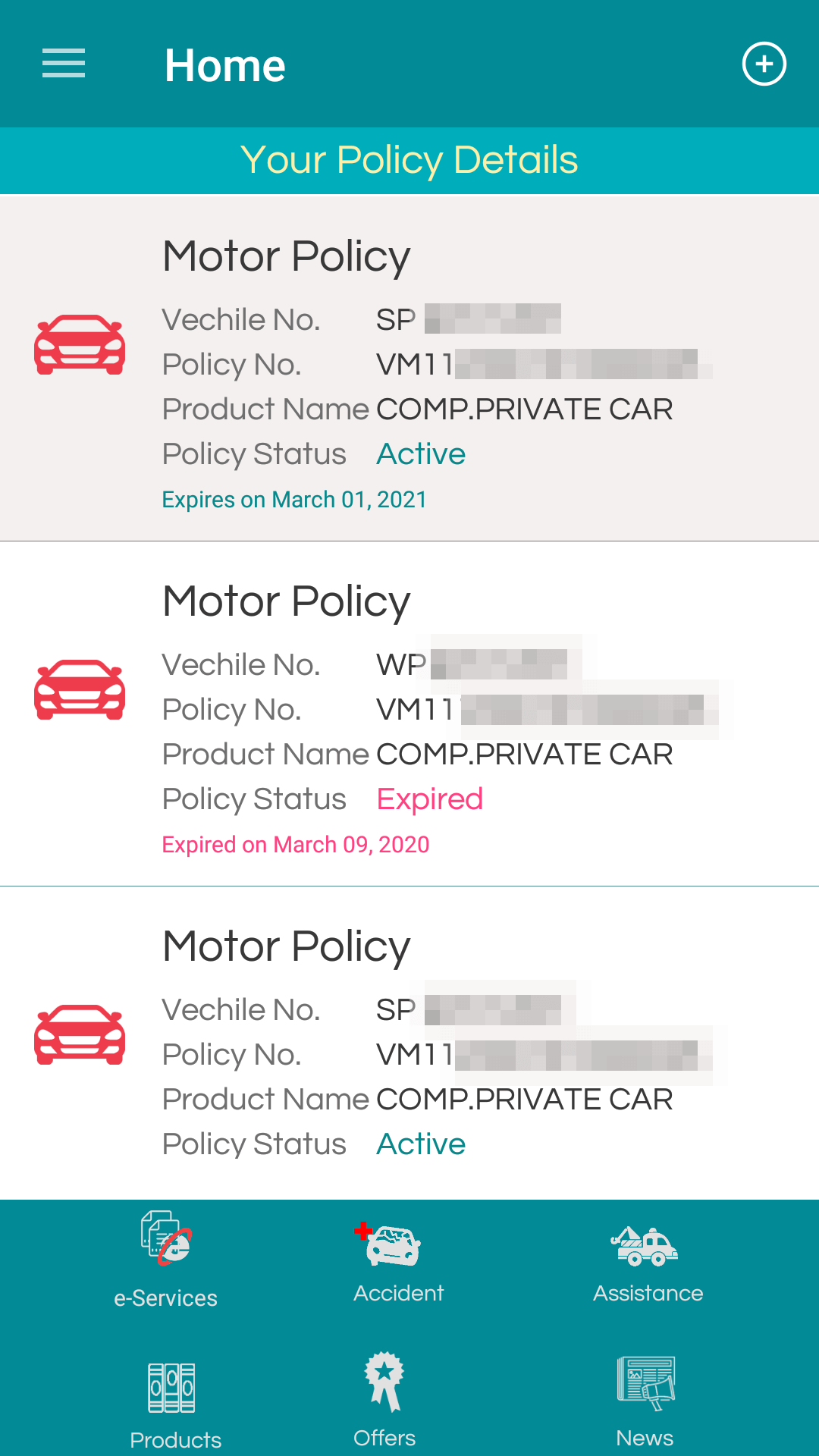
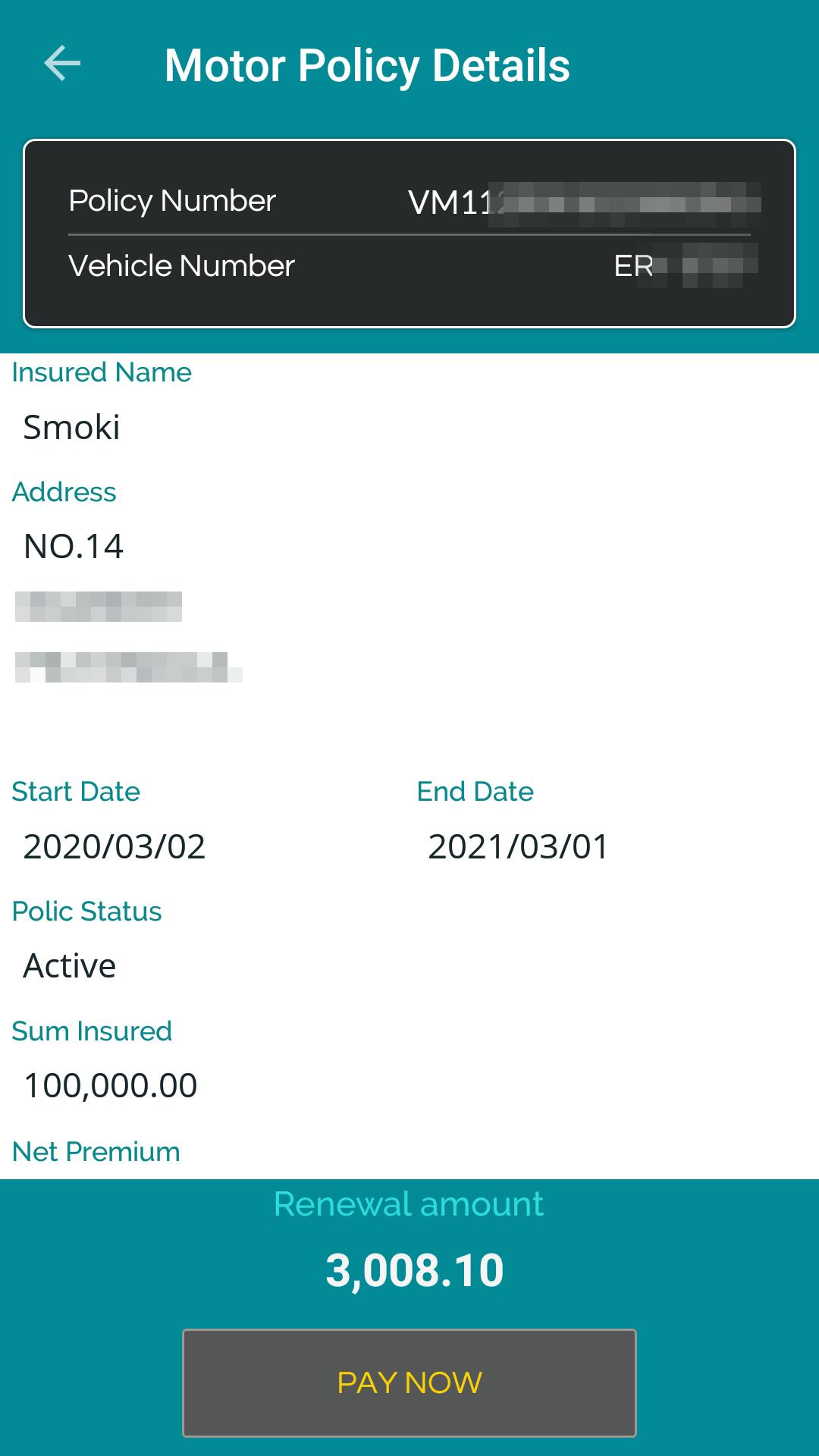
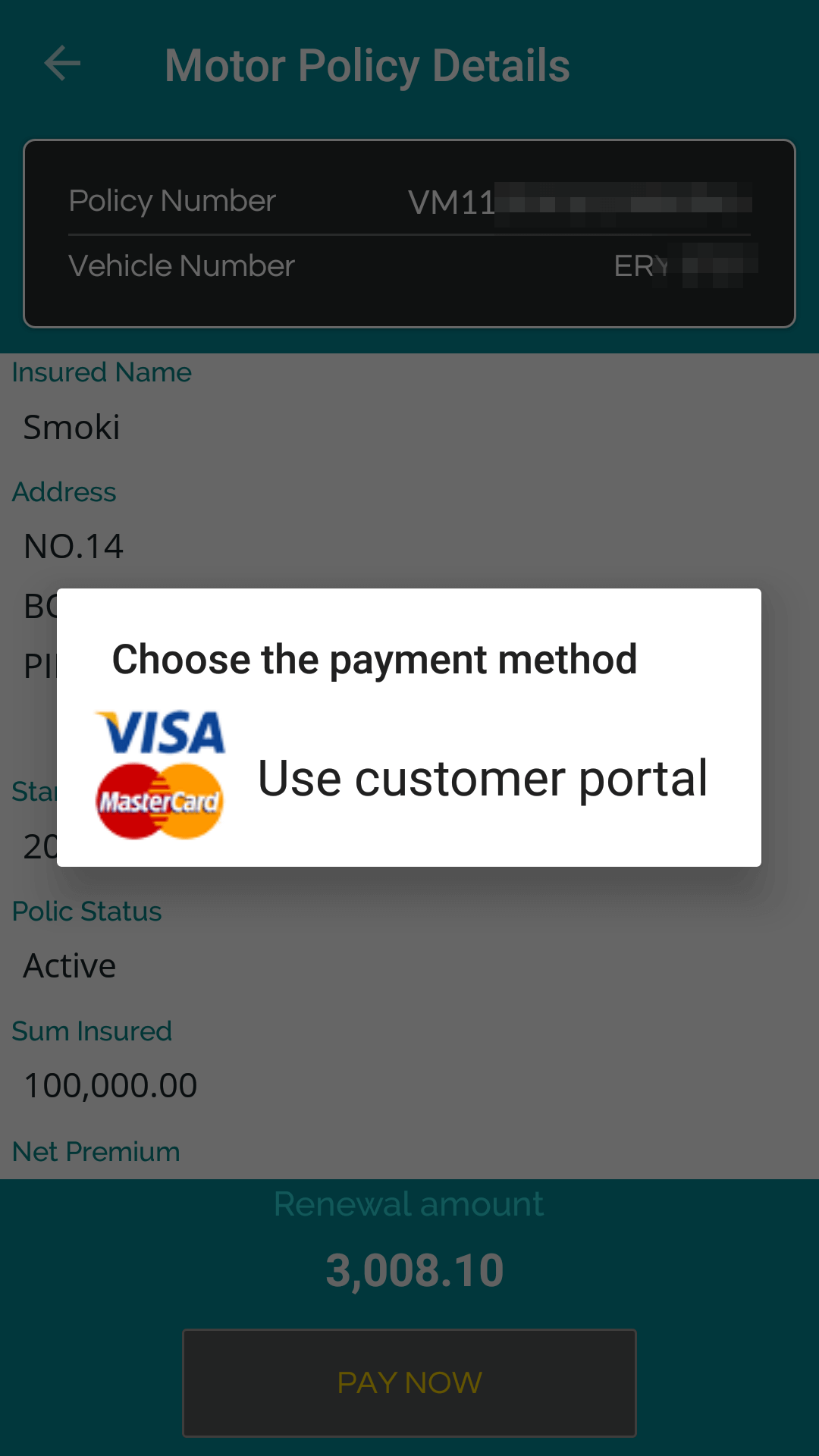
• You can choose either FriMi / mCash or client portal to pay for life policies.
• From the demand page you can select the demands you need to pay and also add any additional amount from switching the toggle button.
• Then proceed to select the options.
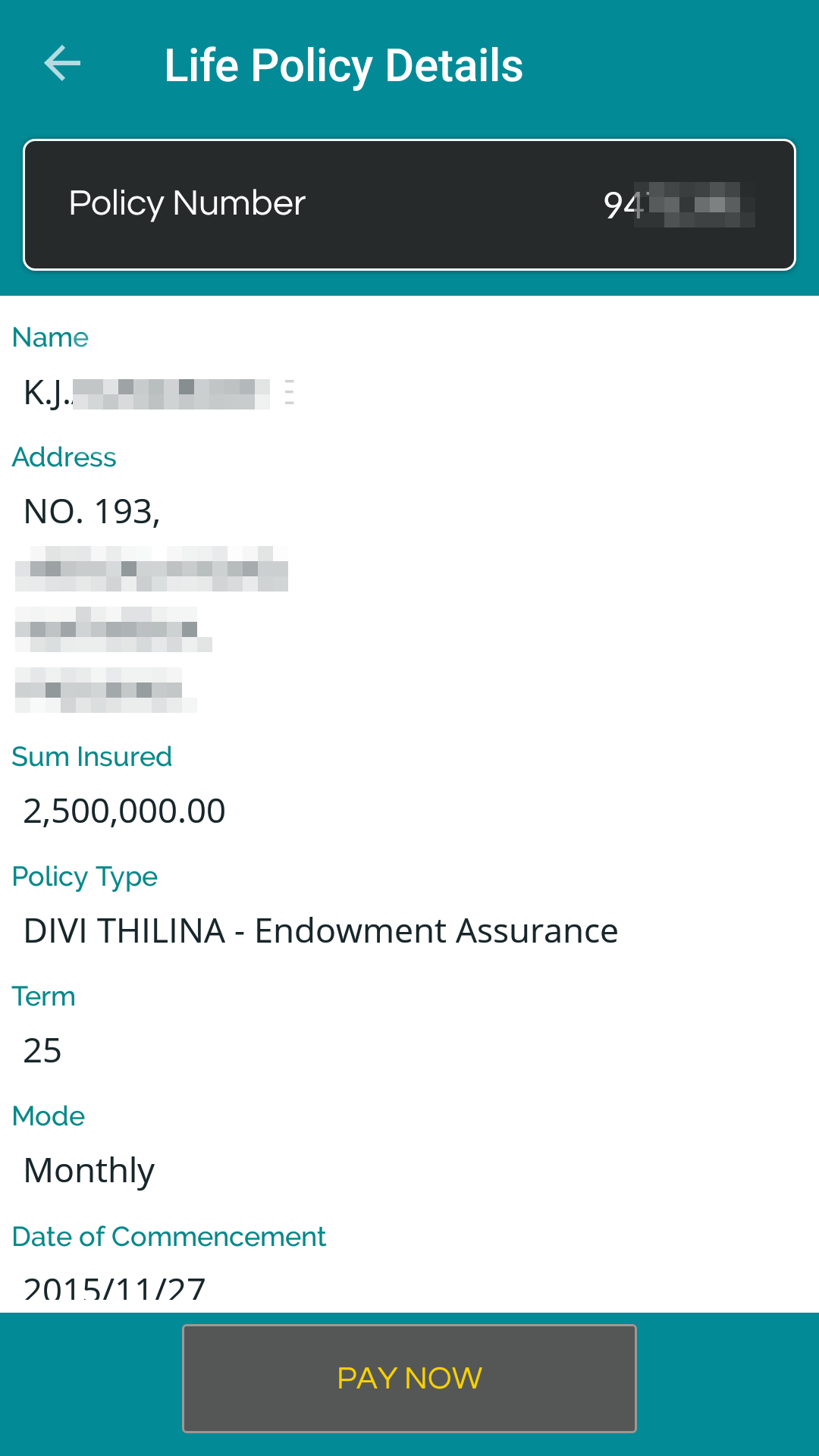
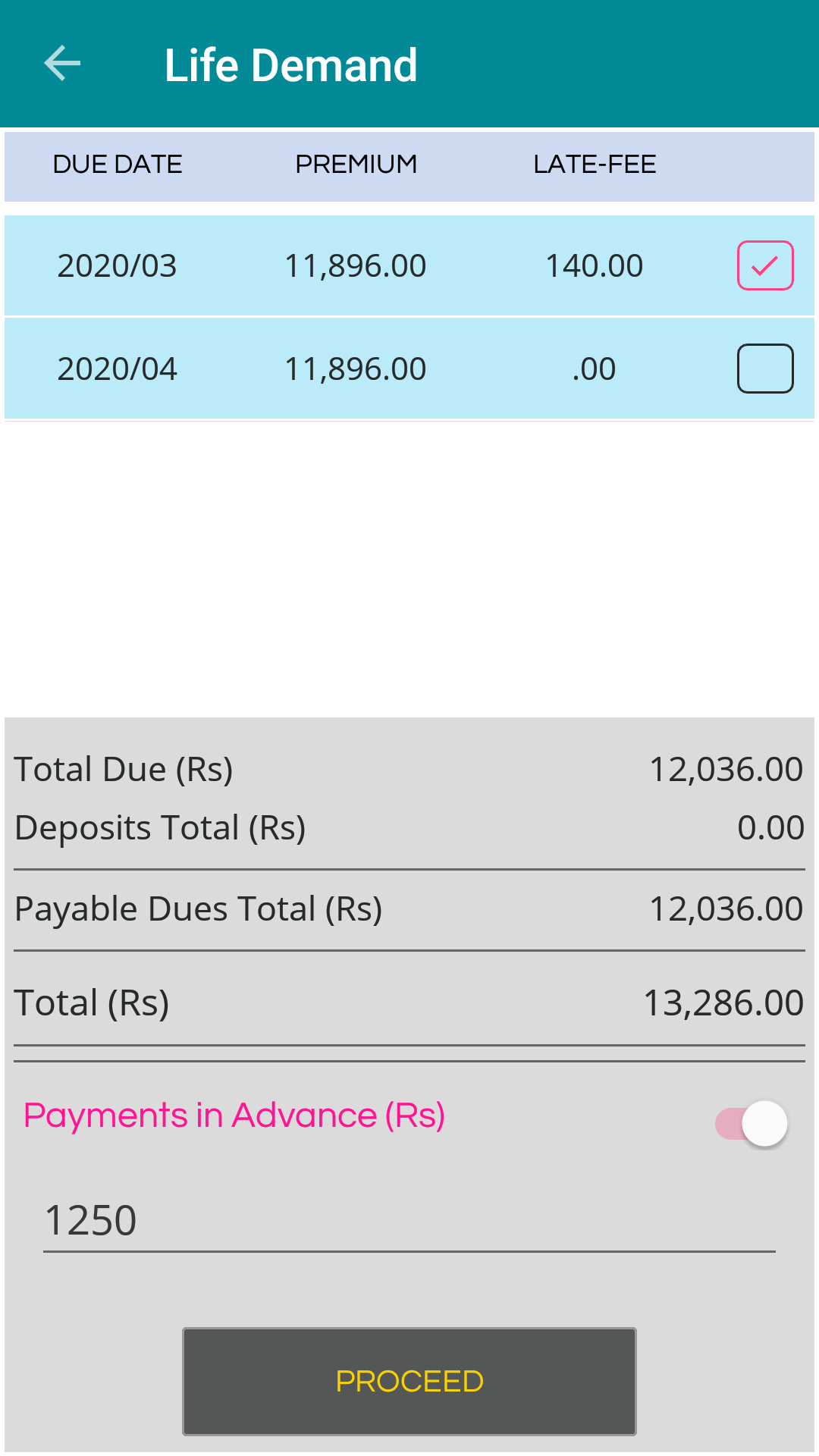
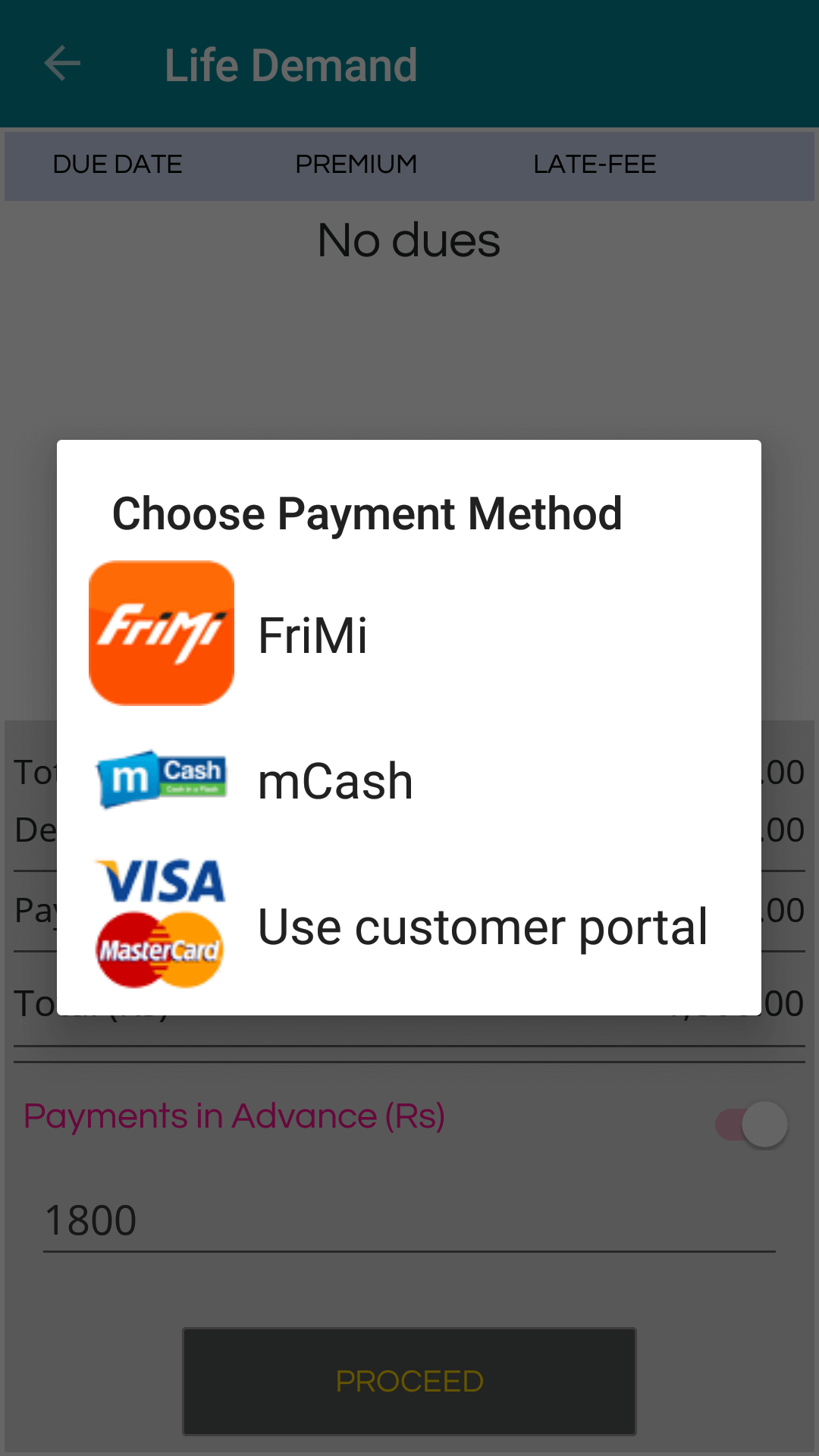
If you choose 
• First add the FriMi id or mobile number if you haven’t added it yet, otherwise select the desired one from the popup and pay the premium. Then you will get a notification to your FriMi app to reject or accept the transaction.
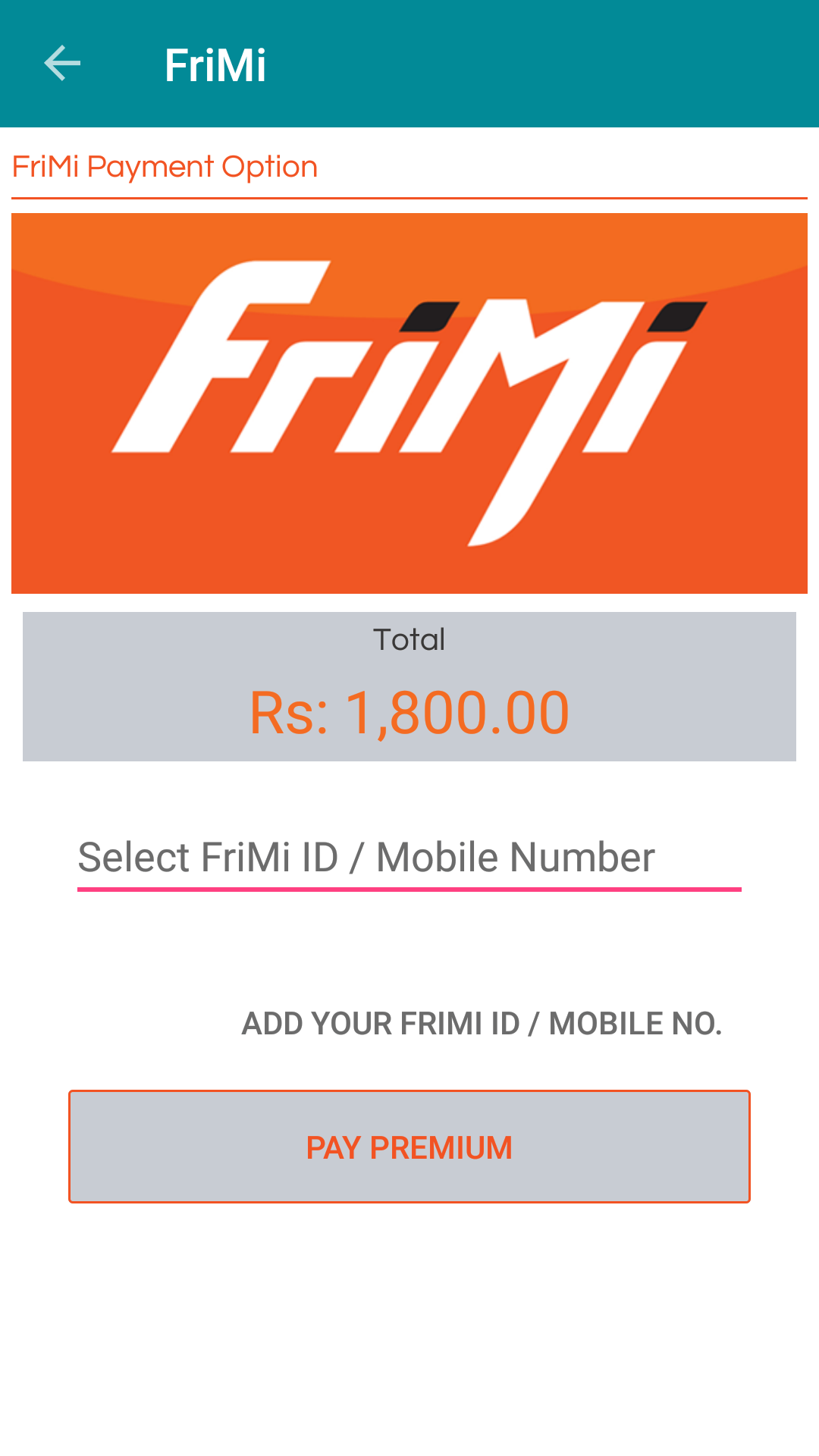
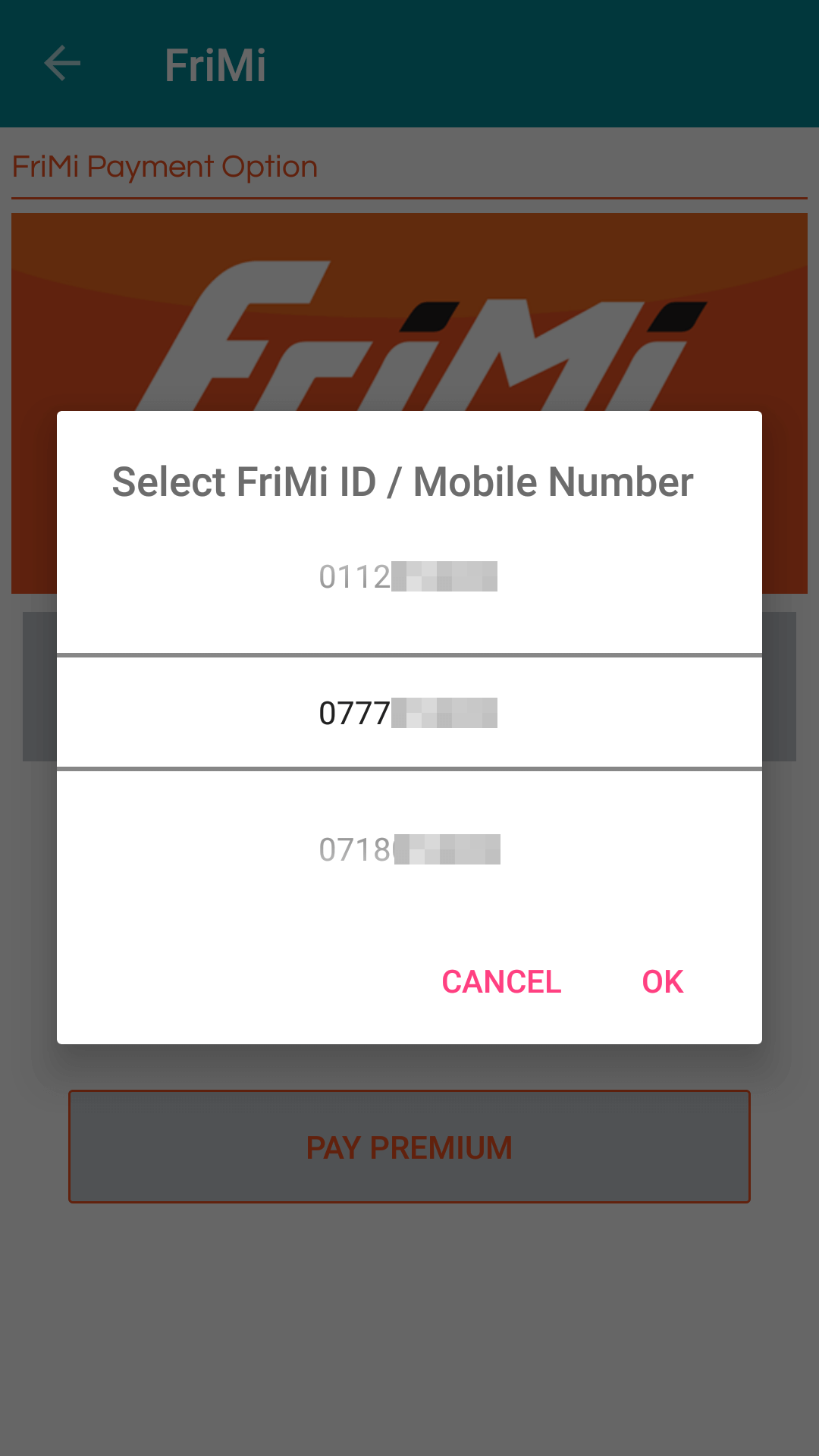
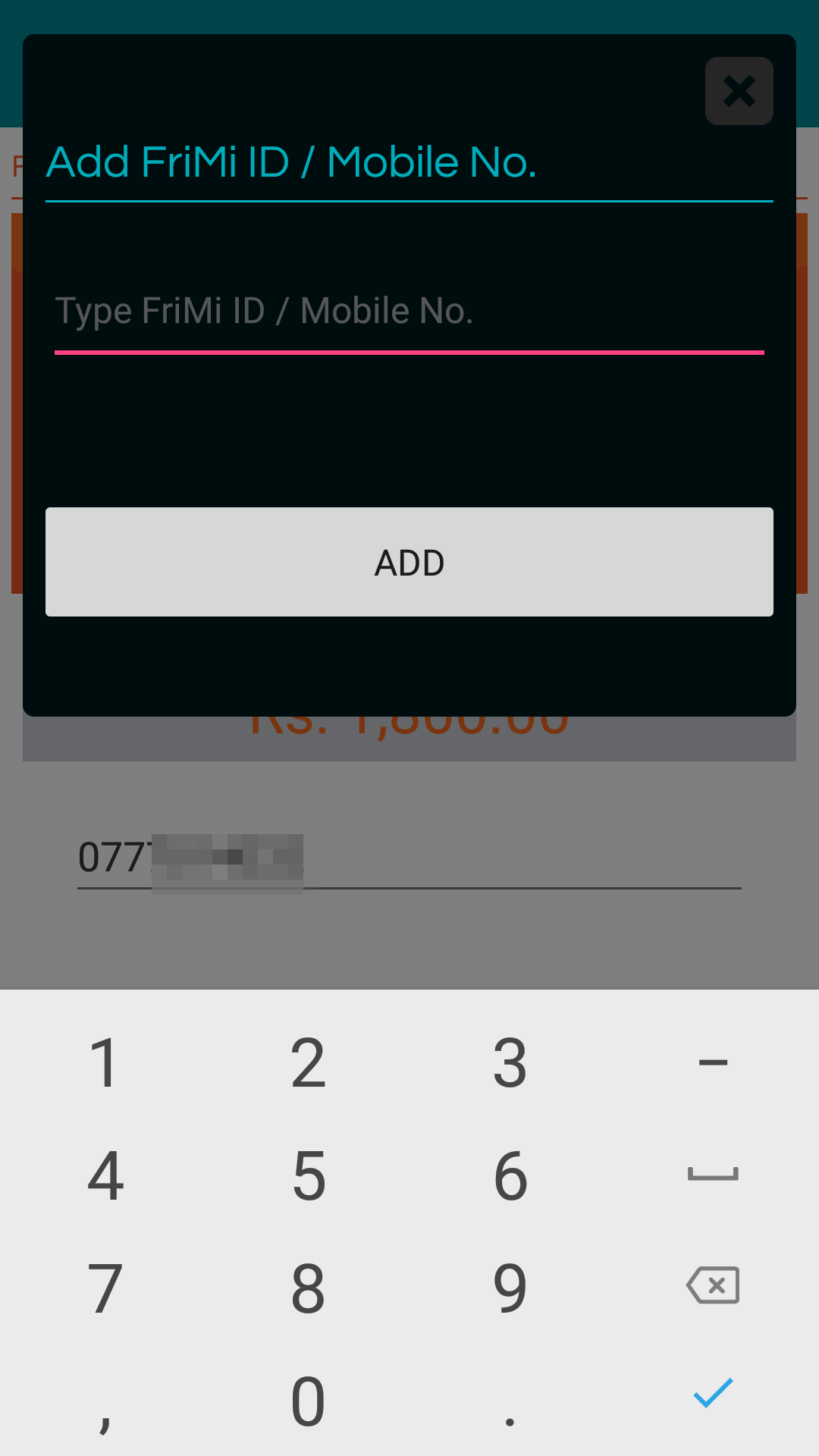
• Response will be displayed as following in the SLIC app
Rejected transaction
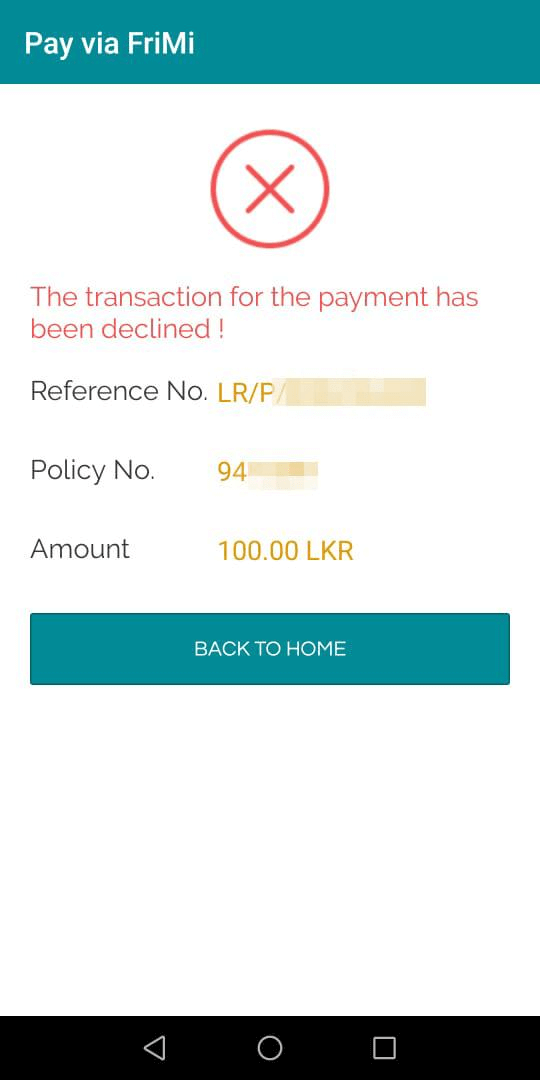
Accepted transaction
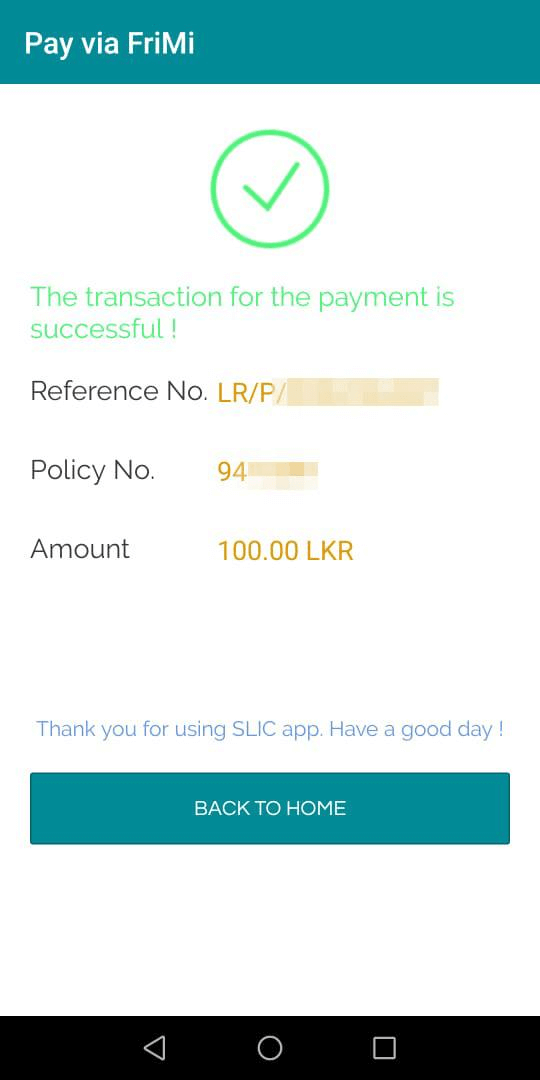
If you choose 
• First add the mCash mobitel number if you haven’t added it yet, otherwise select the desired number from the popup and pay the premium.
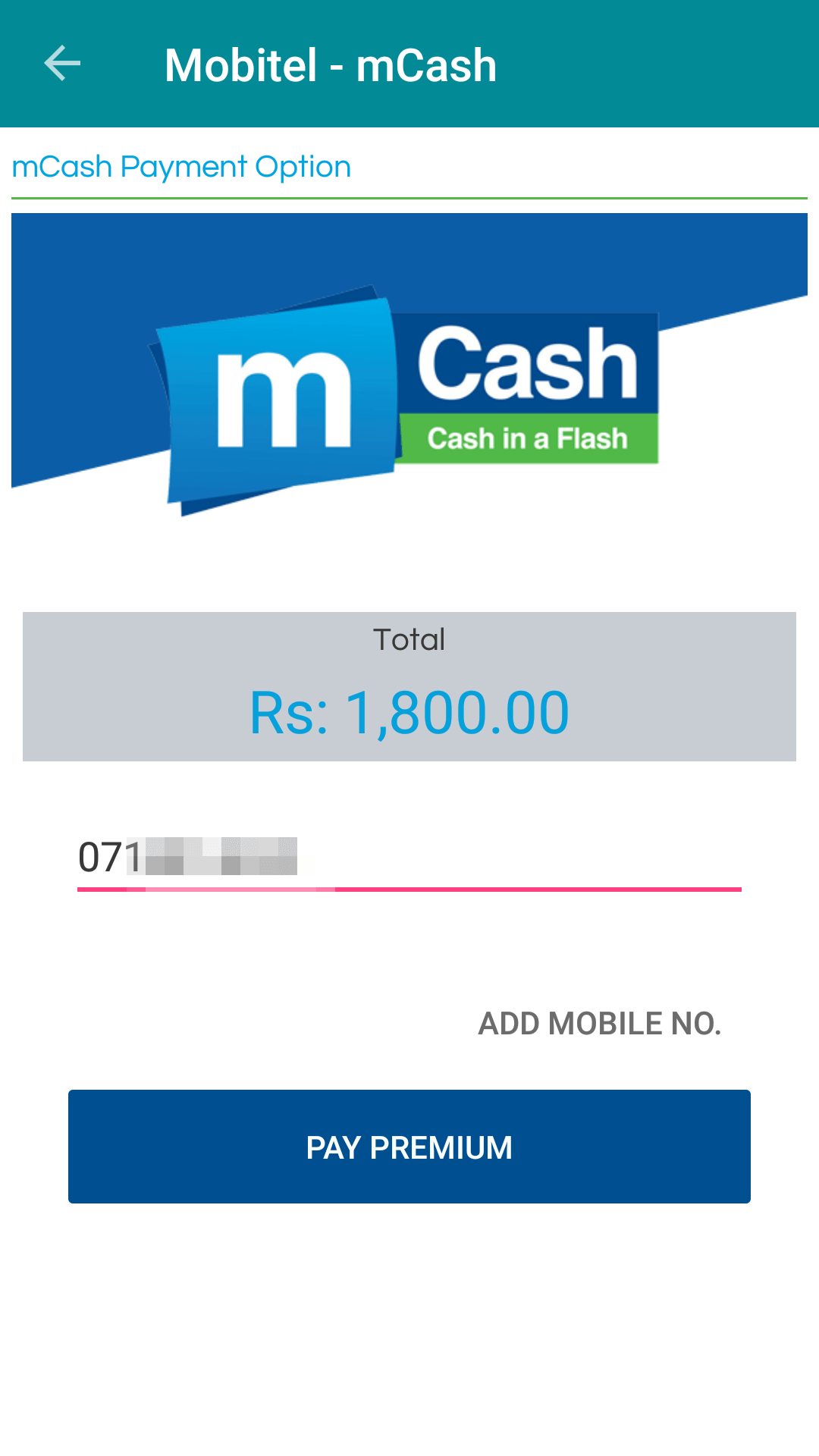
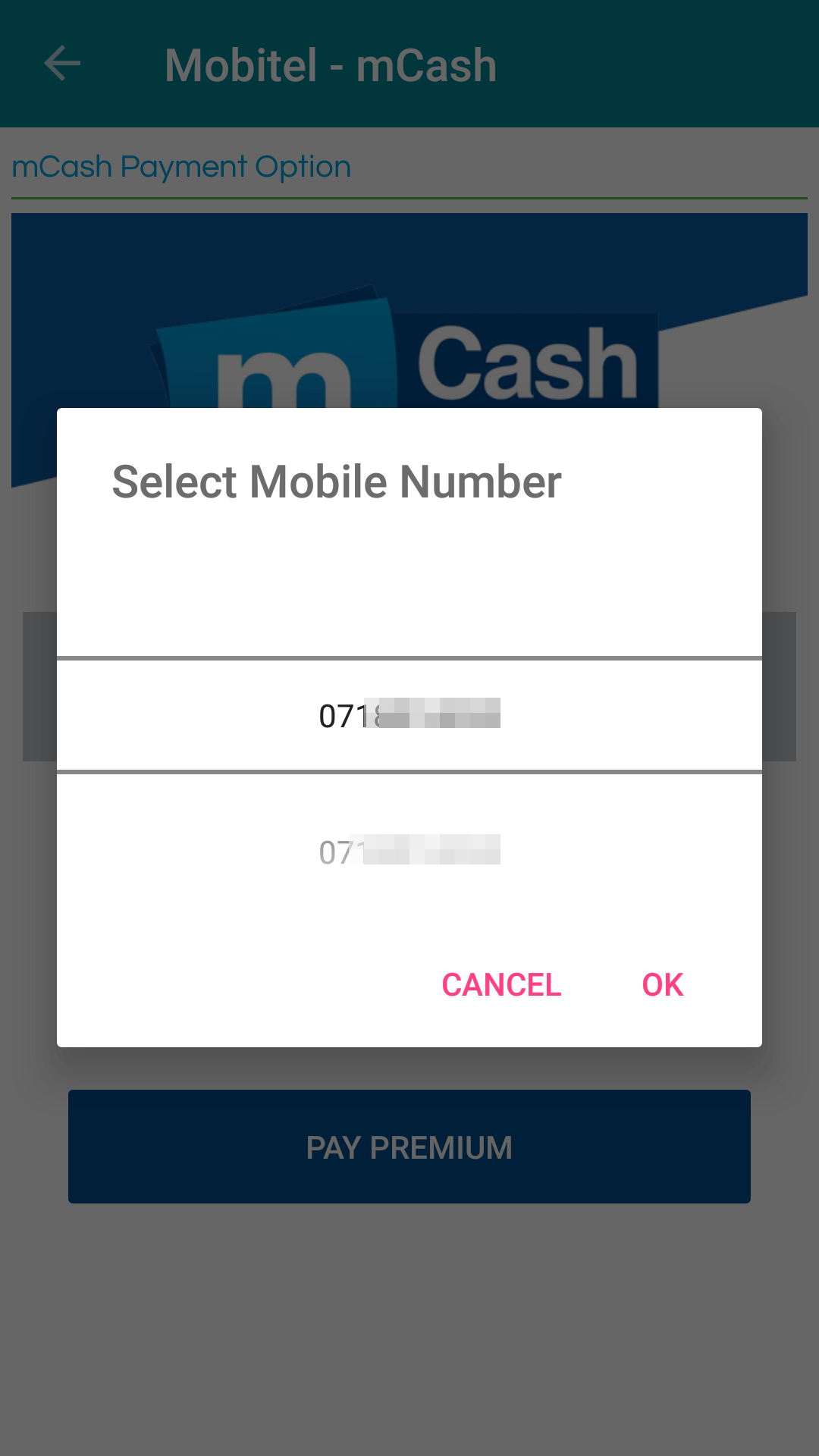
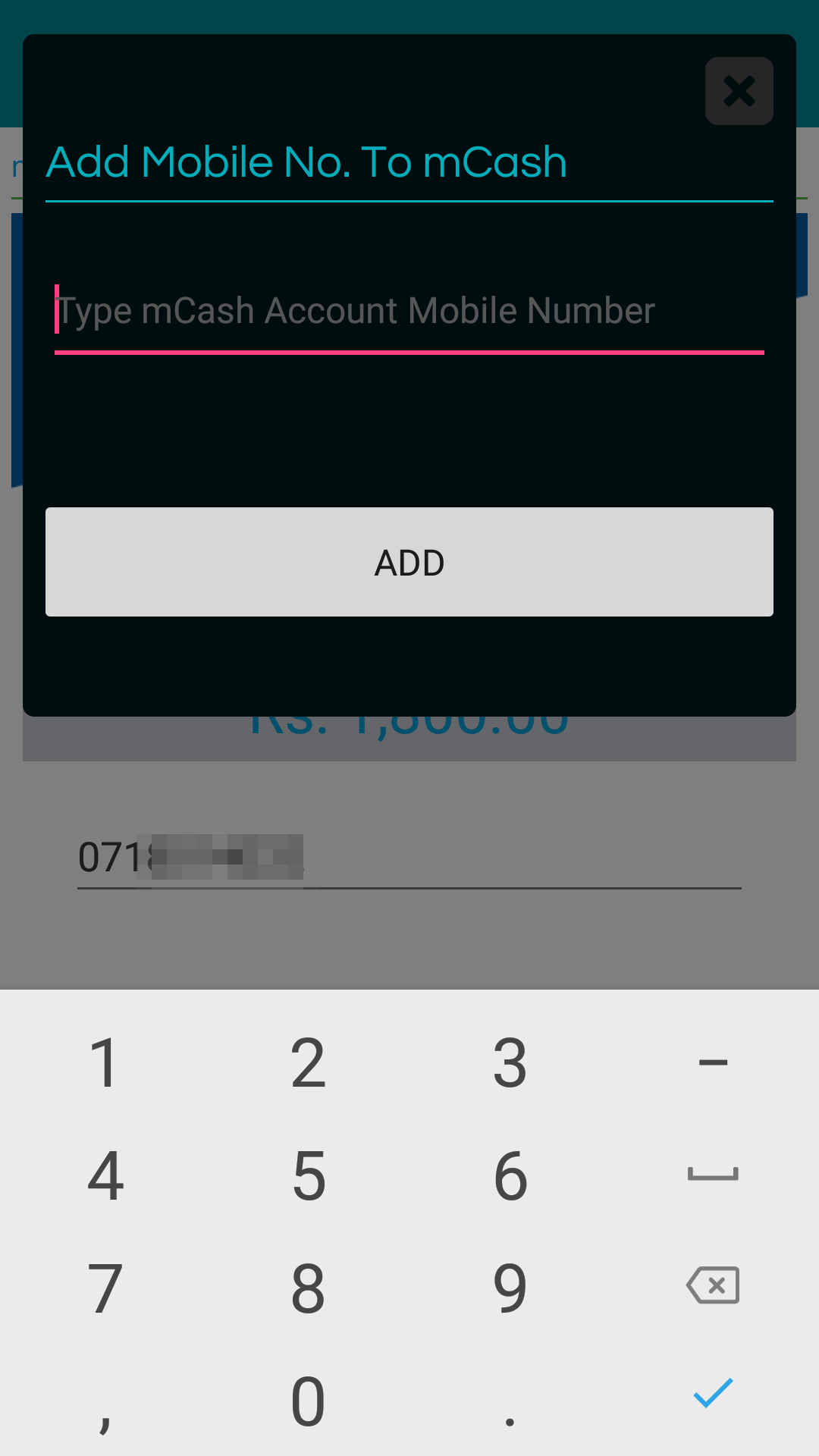
• Response will be displayed as following in the SLIC app
FAILED PAYMENT
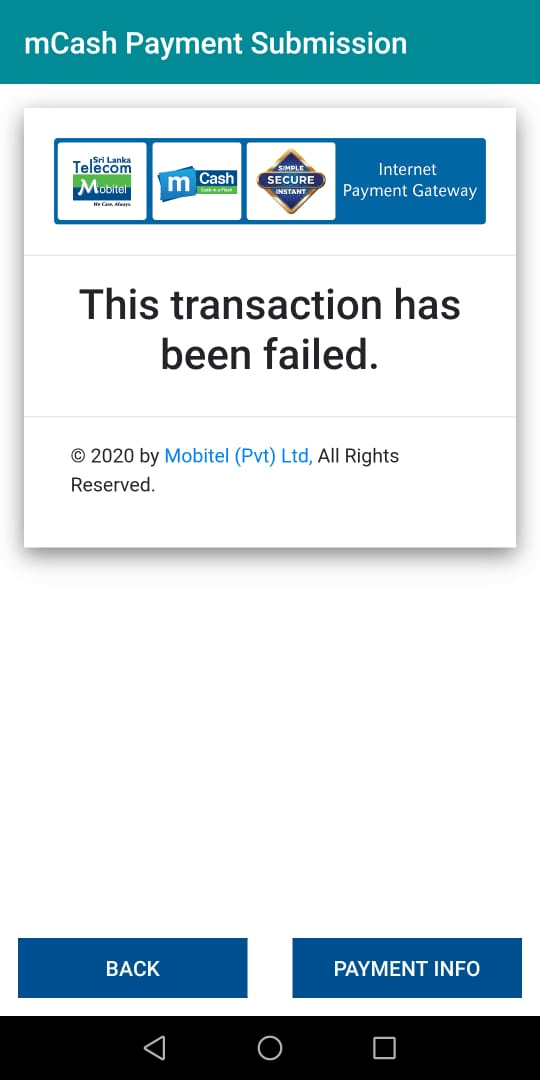
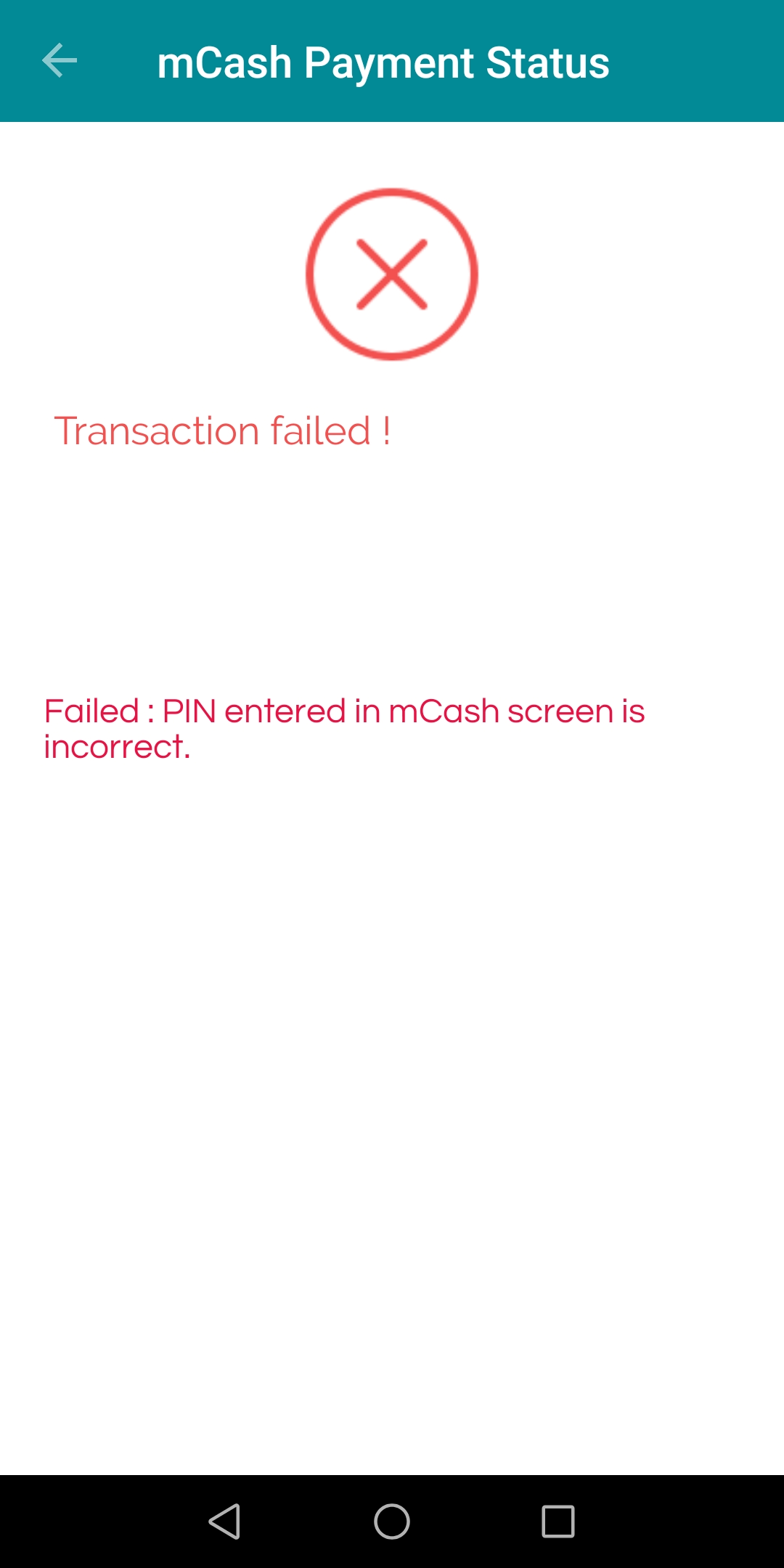
SUCCESSFUL PAYMENT
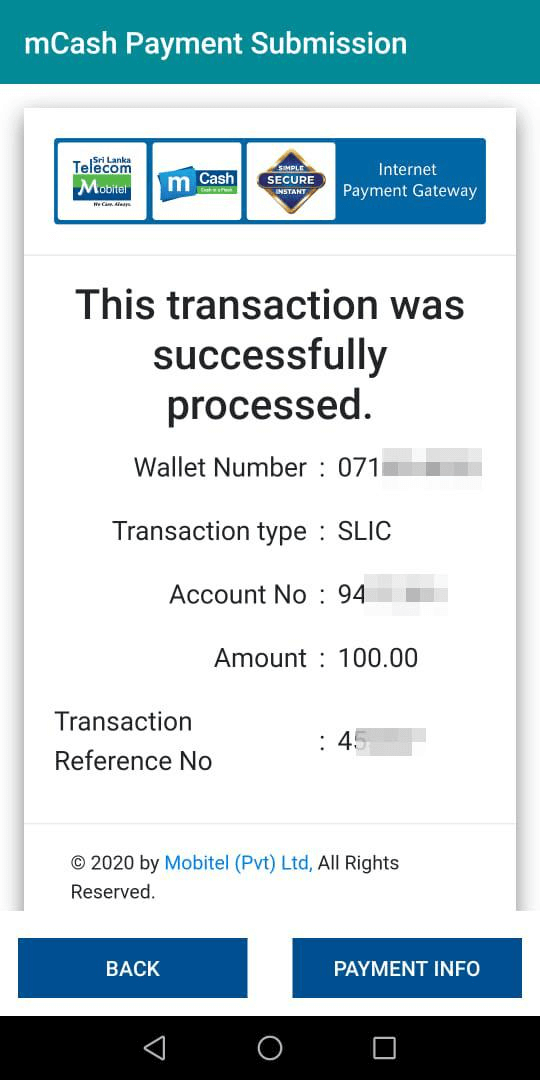
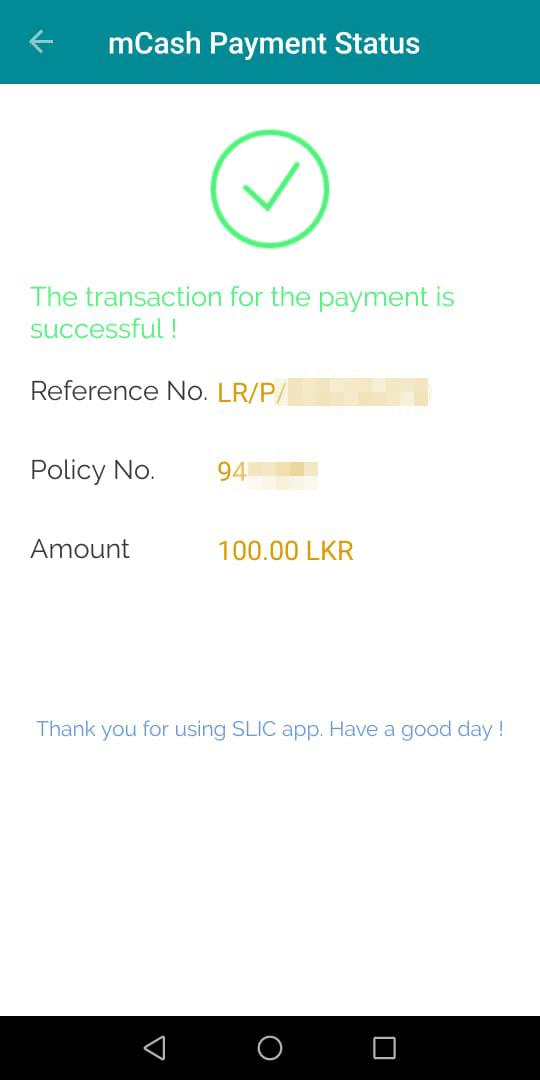
SLIC Customer Portal
You can:
• Manage your own policies
• Make renewal payments
• Purchase Travel Plans and Annual Medical Plans Online
First, customer needs to go to our customer portal https://www.srilankainsurance.net and login to his/her account. If customer don't have an account please click “Register for service” to create a new account.
Making Credit / Debit Card Payments via Customer Portal
Life policies
After login please click the life tab and go to Manage My Policies

In the next screen, if you haven’t already added a policy number, please add from typing the policy number in the given text box and click Add Policy button. Then click Pay from the table below for the relevant policy you need to pay.
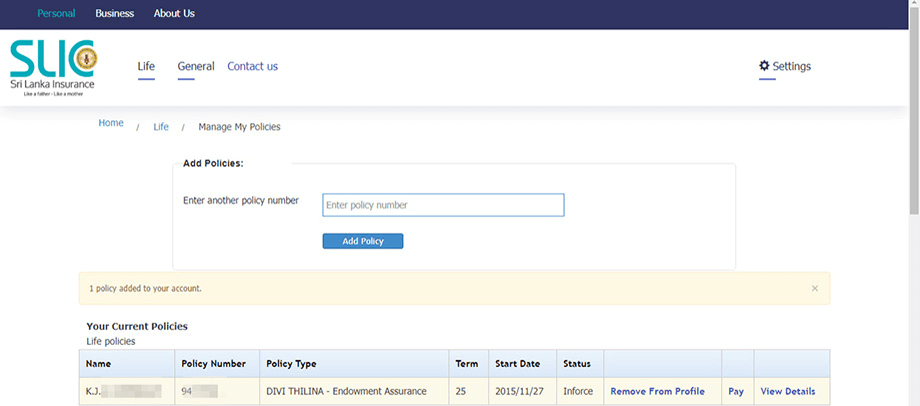
In this page you can select the dues which you want to pay by ticking the check boxes, as well as if you want to add some future payment (optional) you can do that by click on Future Payments and type the amount you want. Then click submit.
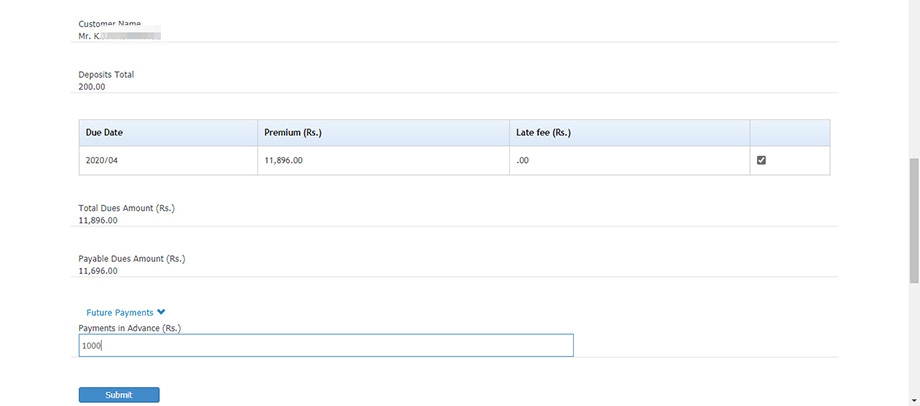
After verifying details, select payment method Visa, Master or Amex.
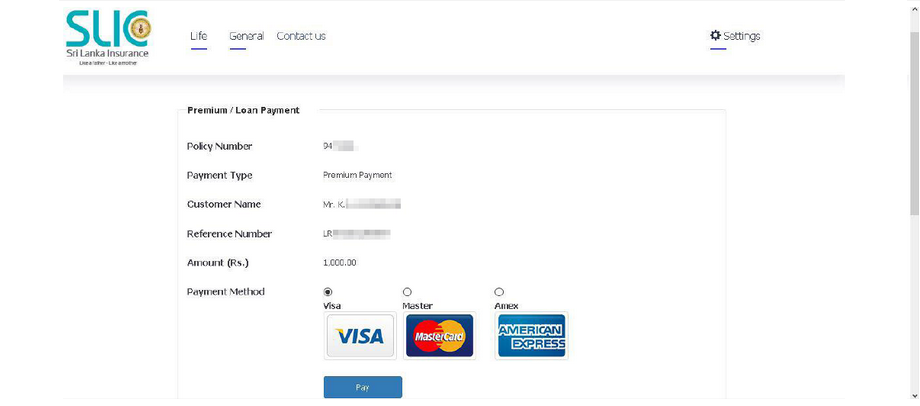
When Visa or Master is selected as the Payment method and a click on the Pay button, will redirect to summary page. Clicking on the Confirm button will redirect to the payment gateway.
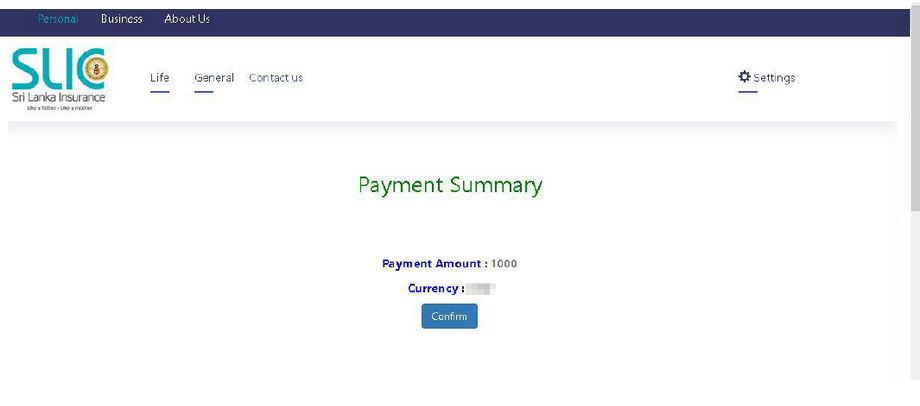
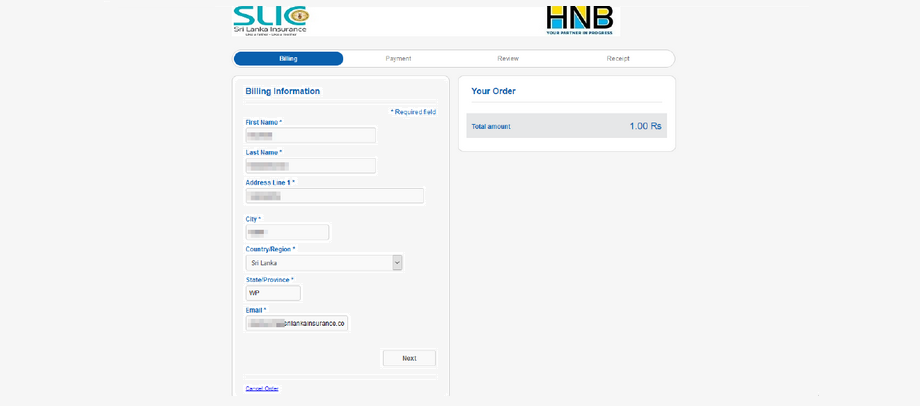
When Amex is selected as the Payment method and a click on the Pay button, will redirect to summary page. Clicking on the Confirm button will redirect to the payment gateway.
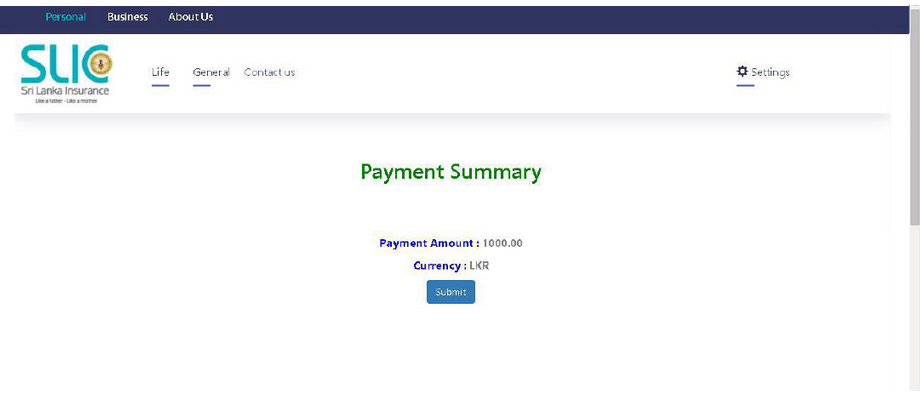
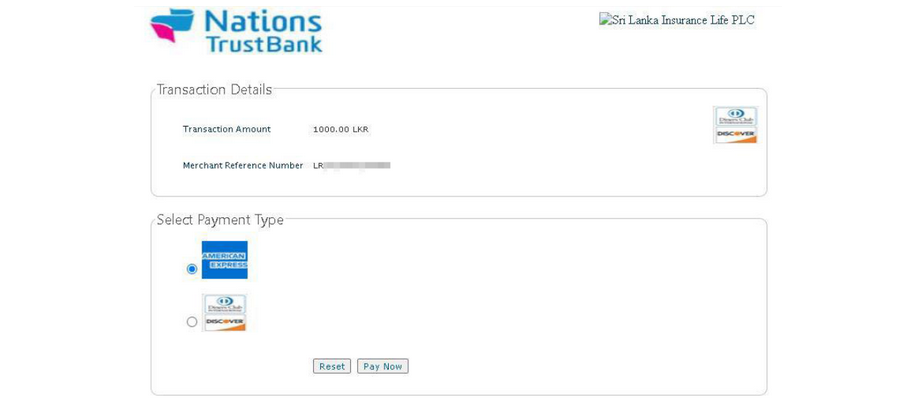
General policies
General policy renewals are the same as life policy payments
Click the General tab and select Manage Policies

If you haven’t already added a policy number, please add from typing the policy number in the given text box and select policy type from the drop down whether it is Motor (Comprehensive) or Non-Motor policy. Then click Add Policy button. After click Renew to pay the premium from the below table.
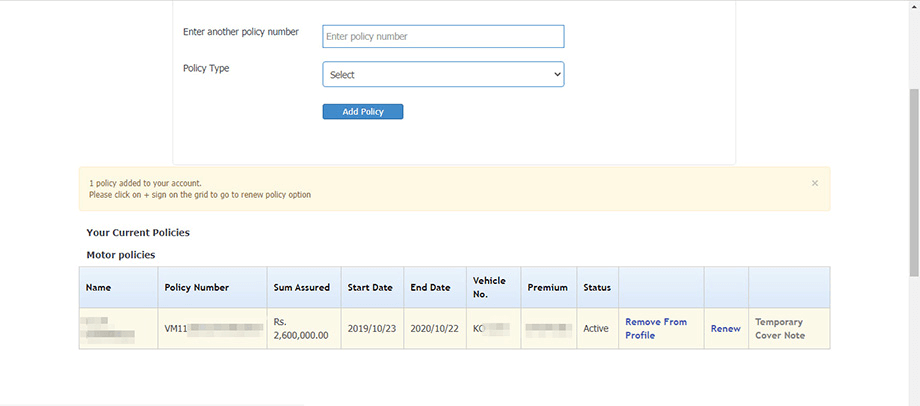
*For further details please contact 0112 357 357
Direct Bank Payments
Customers can do all their direct bank payments to following bank accounts. Please note that the customers need to mention,
1. Full Name
2. Policy Number
In the reference section prior to authorize payment. Further please advise customers to keep a copy of the payment advice / online payment confirmation.
Life policies
| 1. | Sampath Bank | Nawam Mawatha Branch | 092960000104 |
| 2. | Commercial Bank | Union Place Branch | 1484444444 |
| 3. | Peoples Bank | Union Place Branch | 014100120112337 |
| 4. | Bank of Ceylon | Union Place Branch | 0000164657 |
| 5. | HNB | Head Office Branch | 003010313831 |
| 6. | NSB | Head Office Branch | 100011141139 |
| 7. | Nations Trust Bank | Cinnamon Garden Branch | 011106000275 |
General policies
| 1. | Commercial Bank | Union Place Branch | 1480020022 |
| 2. | Peoples Bank | Union Place Branch | 014100160112335 |
| 3. | HNB | Head Office Branch | 003010011166 |
| 4. | Sampath Bank | Head Office Branch | 002960001543 |
| 5. | Bank of Ceylon | Corporate Branch | 0000000464 |
| 6. | Seylan Bank | Millennium Branch | 086433464695001 |
| 7. | DFCC Bank | Borella Branch | 012001002417 |
mCash for Life Payments
Step 1
First customer need to register for the mCash service
Dial #111#
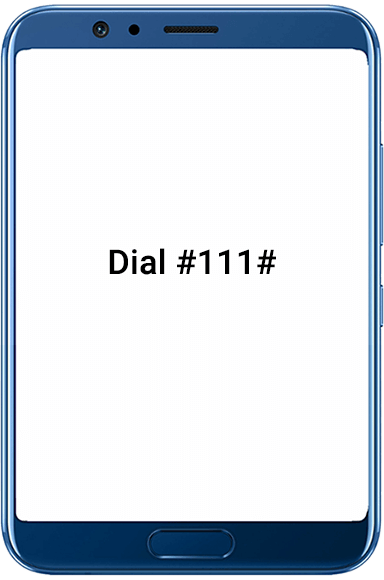
Enter preferred Language number and Send
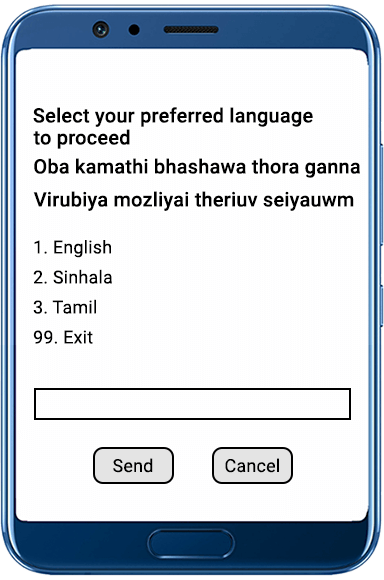
Enter your NIC number
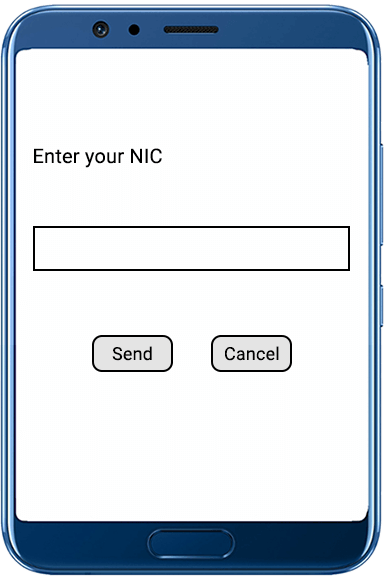
Type 1 and Send
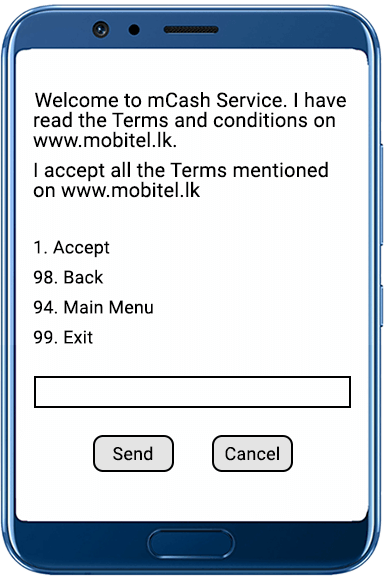
Enter a 4-digit PIN and Send
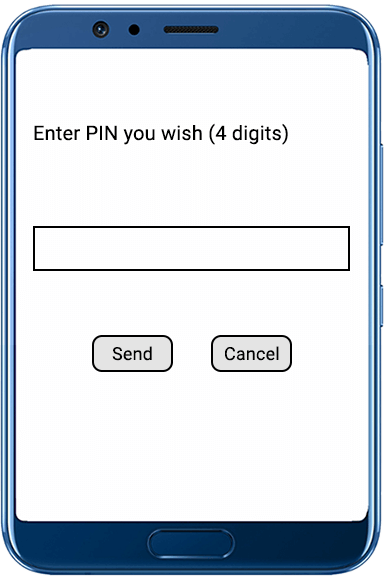
Re-enter the 4-digit PIN and Send
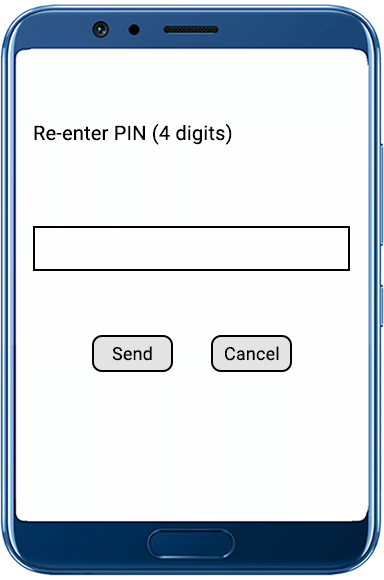
Registered Successfully
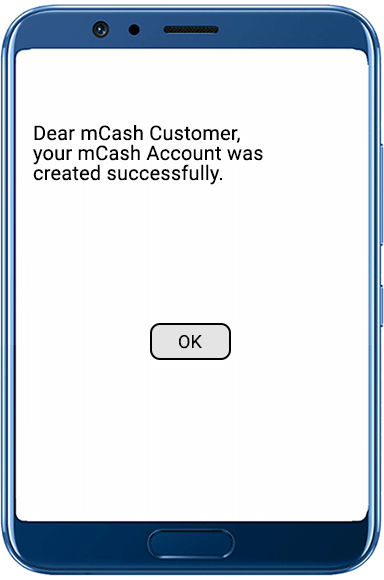
Step 2
Paying premium for SLIC policy through mCash
Dial #111#
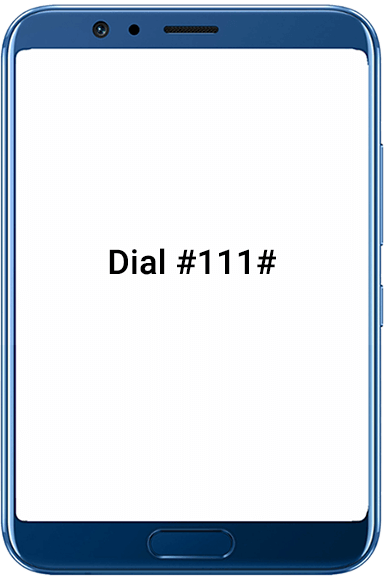
Type 97 and Send
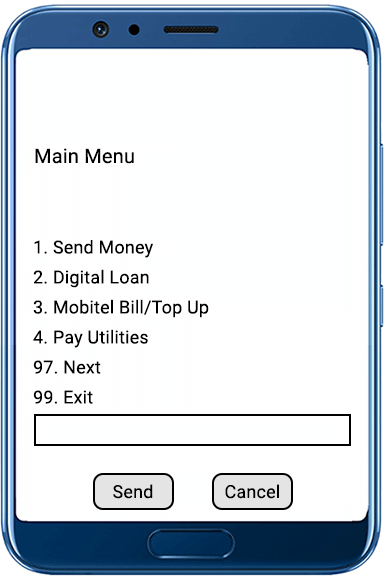
Type and Send Number relevant to Pay Institutes
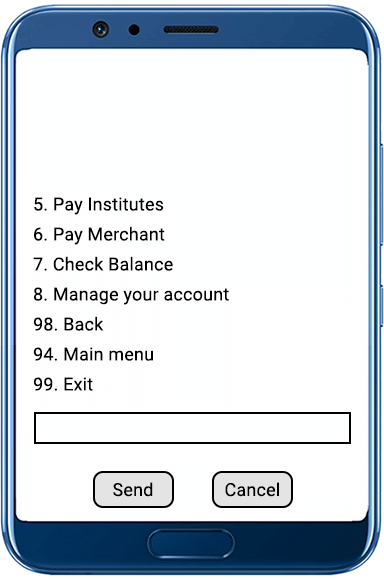
Type 1 and Send
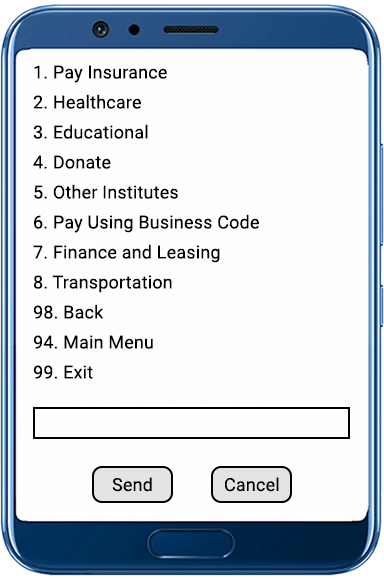
Type 1 and Send
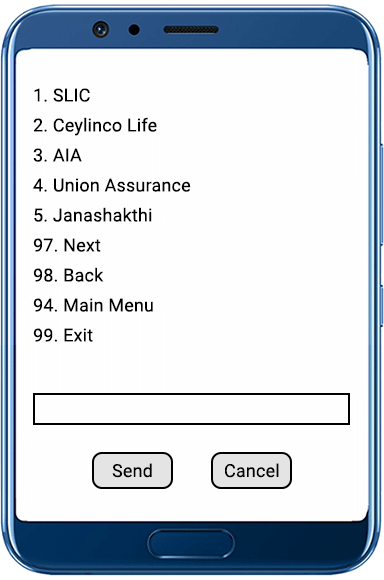
Enter the 4-digits PIN and Send
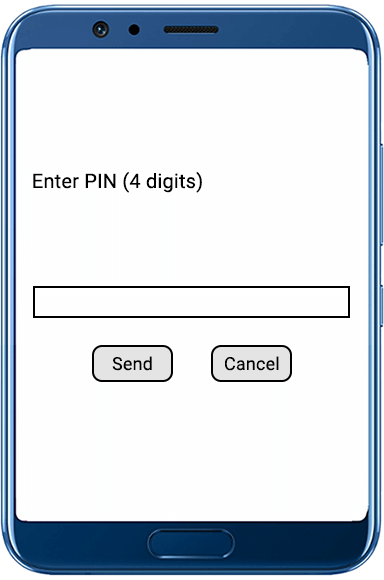
Enter SLIC Life policy number and Send
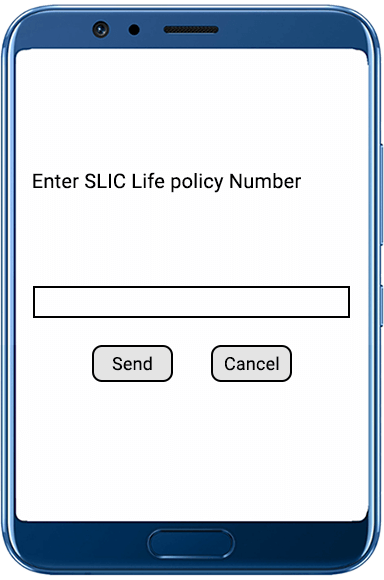
Enter payment amount and Send
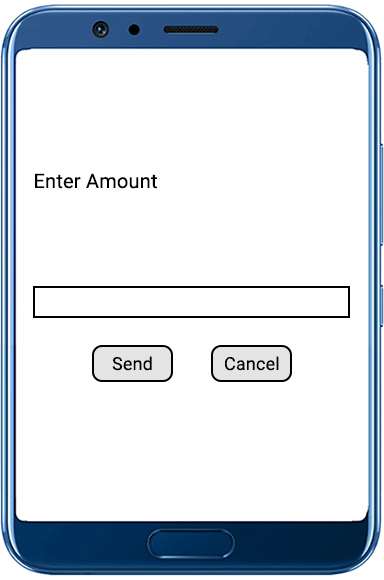
Type 95 and Send
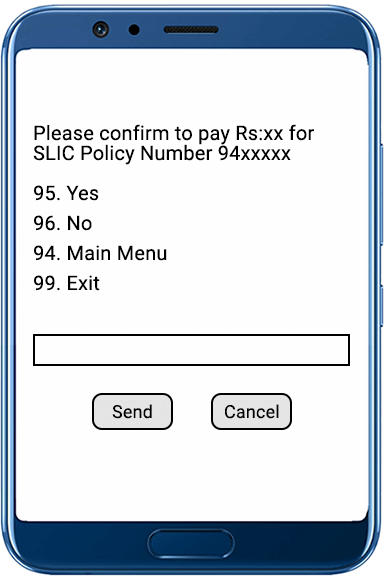
Payment done successfully
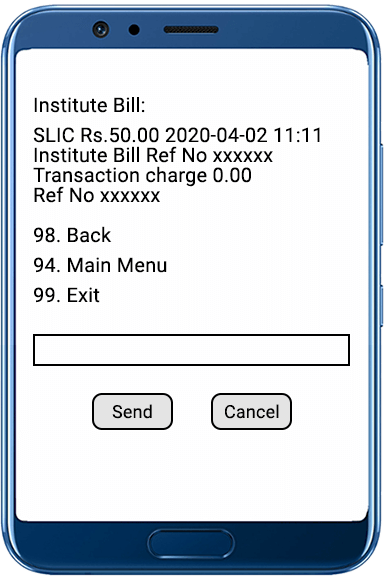
Important Notices
• SLIC will also separately notify the customer by sending transaction details via SMS
• On successful payment, customer will get the following SMS from SLIC
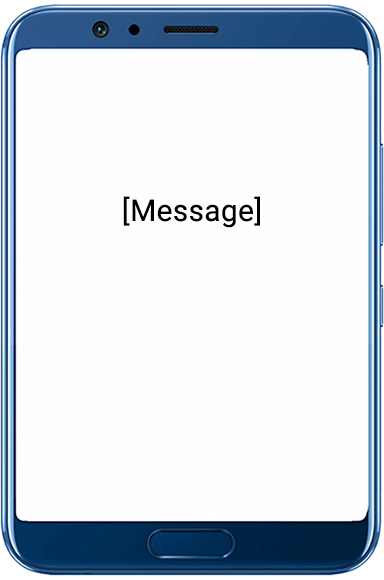
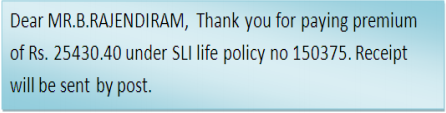
• Payment receipt or deposit receipt will be posted to the customer
• Time to time these USSD code Menu screen items might change
eZ Cash for Life Payments
Step 1
• First you need to register for the eZcash service
Step 2
• Then
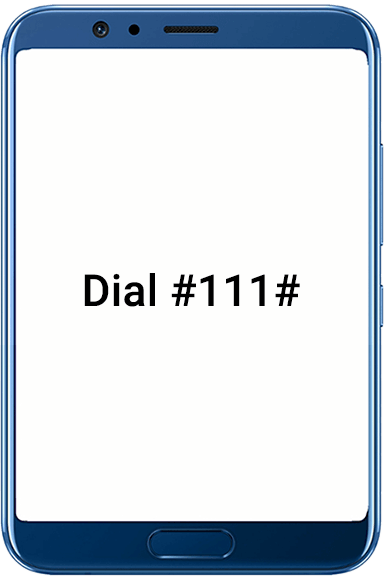
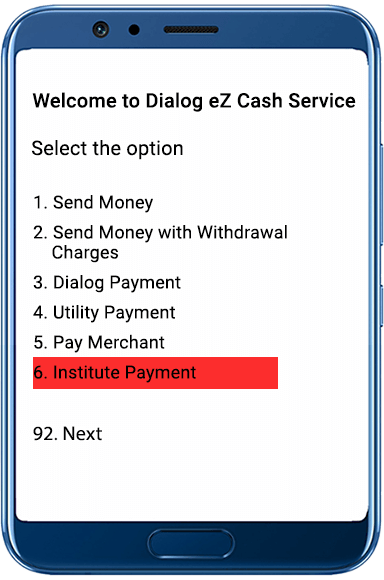
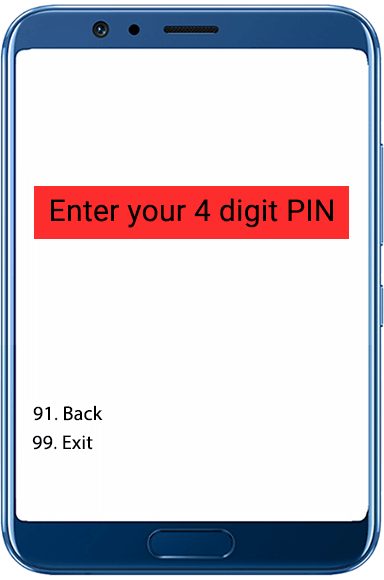
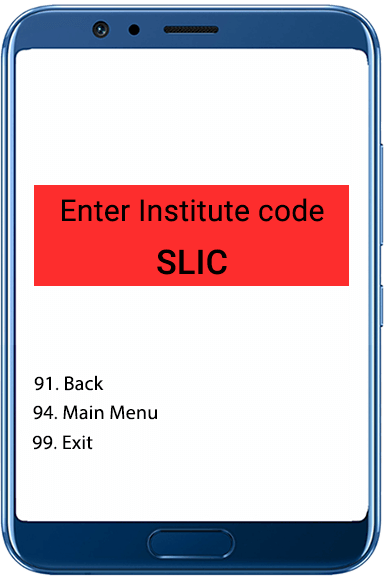
Enter policy number
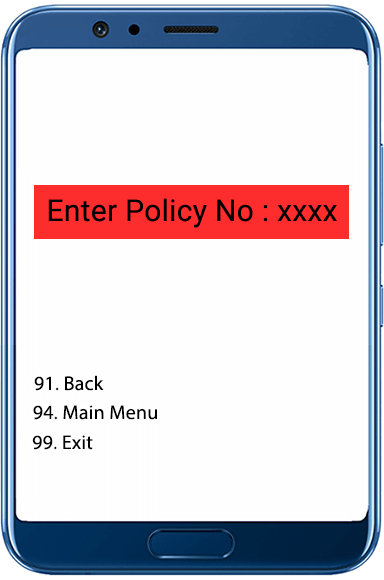
Enter premium amount
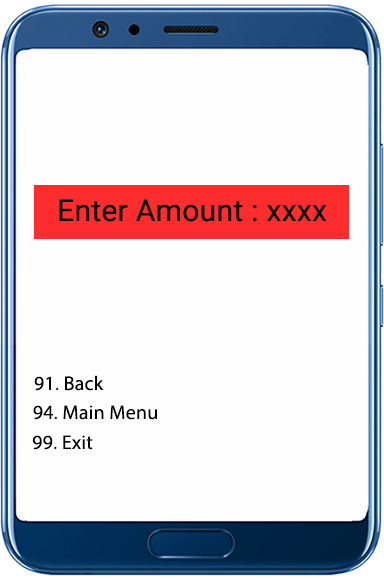
If the payment is successful, you will get a confirmation message as shown
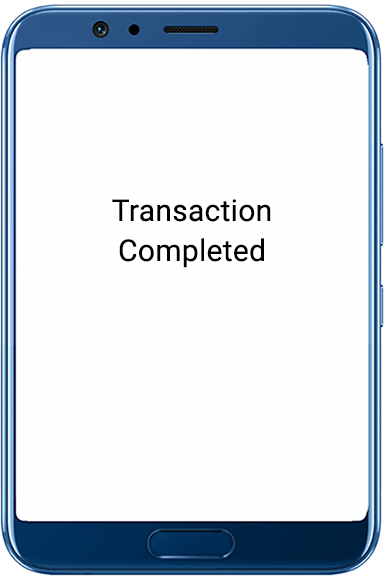
If payment failed, you will get failure message as shown
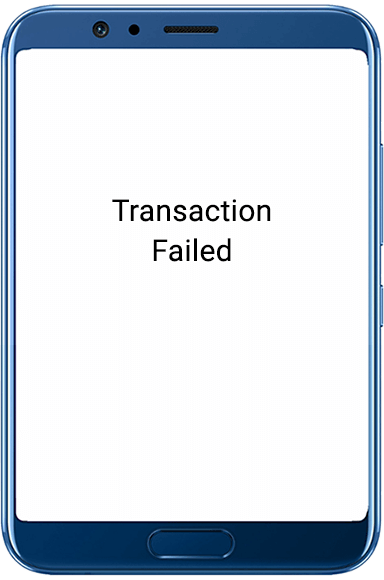
Step 3
• SLIC will also separately notify the customer by sending transaction details via SMS
Step 4
• On successful payment, customer will get the following SMS from SLIC

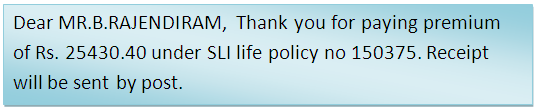
Step 5
• Payment receipt or Deposit receipt will be posted to the customer
• In case transaction fails, SLIC will send a SMS notifying about failure
• Transaction can fail due to following reasons
- Policy is lapsed
- Policy number is invalid
• If policy is lapsed, customer will get following SMS from SLIC

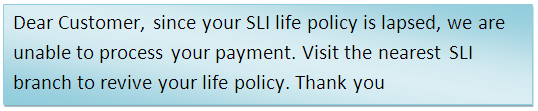
• If policy is invalid, customer will get following SMS from SLIC

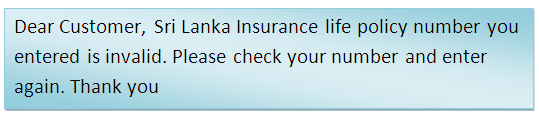
SLIC PEGI Online (Personnel Group Insurance)
Pre-registered companies which have life group policies can update the details of their payments directly Login


